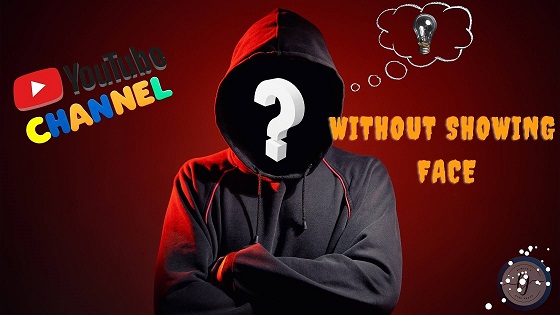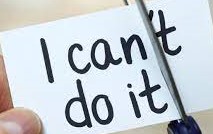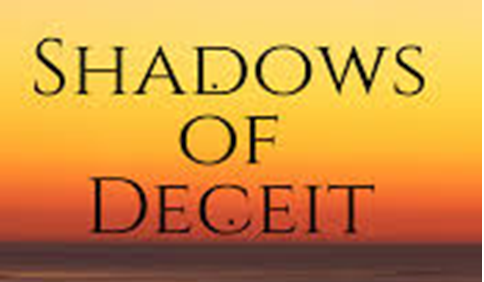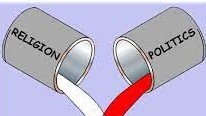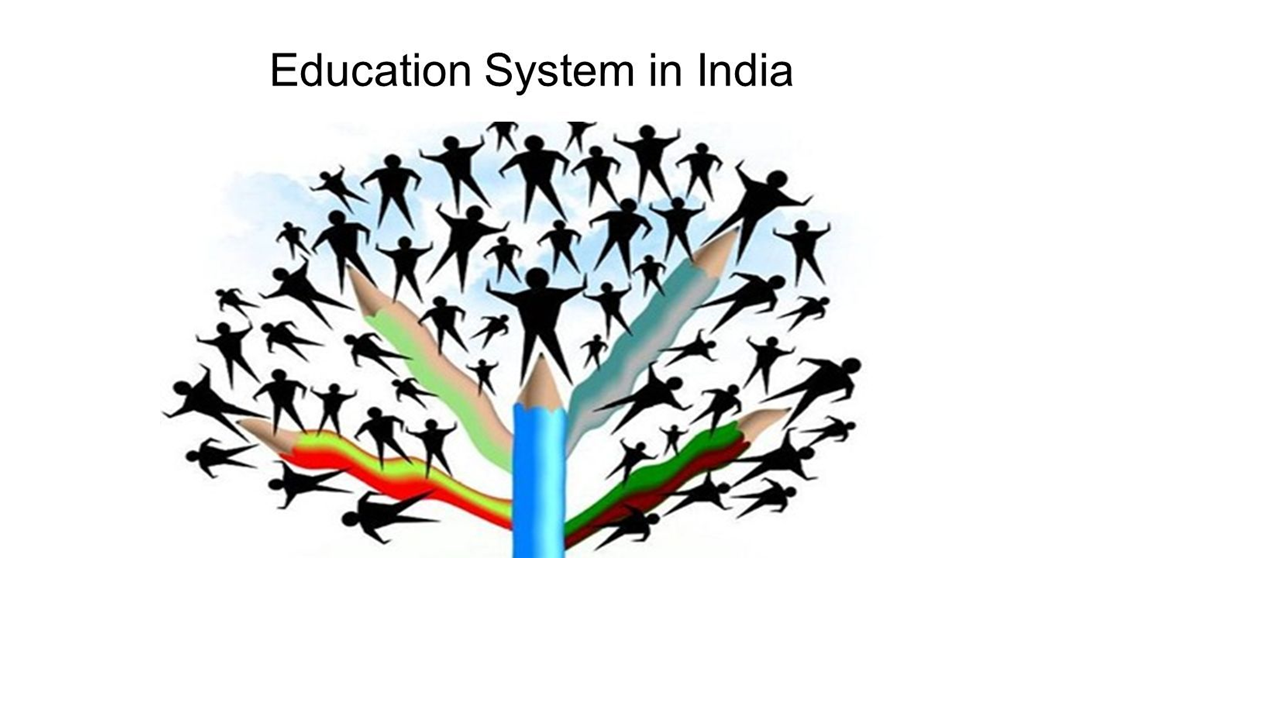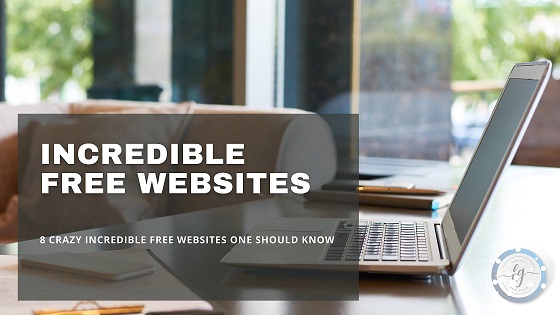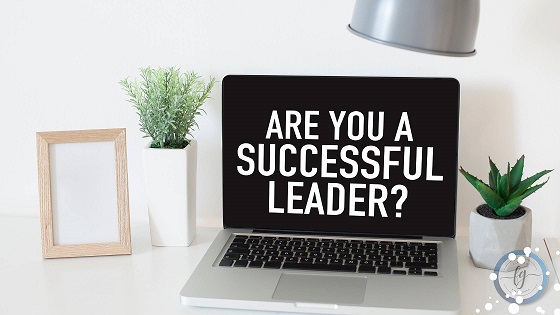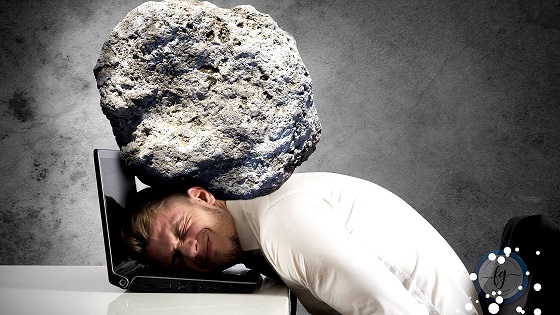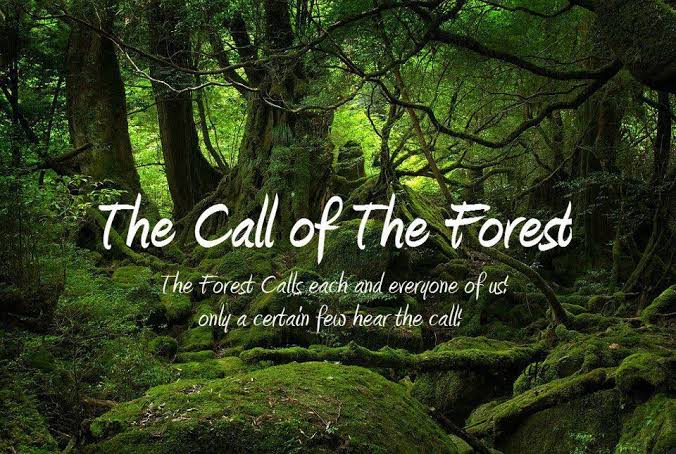Start a Faceless YouTube channel in 12 Amazing Steps

Do you want to start your other streams of income? You are shy and cannot come in front of the camera and still want to start your YouTube channel? Then you would need tools that will help you get started and you can keep using these tools as long as you are active on YouTube. If you are feeling that you would like to jump and earn some money from your tube then this blog would surely help you all in starting your YouTube channel. These are few important applications which will surely help you all in the long run.
Loom:
Recorded screen videos are one technique to recognise Faceless YouTube channels, and this is where Loom comes into play. This application always allows you to record the screen of your phone or computer. It uniquely allows you to simultaneously record your voice and background speech as well.
You can record an infinite number of screenshots of your computer or mobile device for film production using Loom’s forever-free subscription. There are also paid options starting at $8/month, which offer you access to certain additional tools as well as the ability to add people to your team.
Unsplash:
You’ll undoubtedly require stock photos for your movie thumbnails or as additional video elements. Unsplash is a well-known website that offers hundreds of free stock photos that can be downloaded and used without violating copyright rules. You can use Unsplash to search for relevant photos that you can use for your video thumbnail design and other purposes based on the topic of your channel or the type of video you plan to produce. Free stock photos can also be found on websites like Pixabay and Pexels in addition to Unsplash.
Pexels:
Use the website Pexels to search free stock footage; it can be helpful (videos). Users can download hundreds of keyword-based stock videos from the website to use in their YouTube videos. You may also find cost-free stock pictures on Pexels.
Canva:
Canva is a versatile tool with uses for building YouTube channels. Canva can be used for everything from video thumbnails to outros and video editing when starting an incognito YouTube channel. To create professional thumbnails, video intros, outros, and other types of content, Canva is easy to use and provides a variety of editable templates.
Canva is completely free to use but provides paid memberships with additional features.
Freepik:
To get visual elements including vectors, logos, and social media icons. You may get a selection of images to spice up your YouTube material on the website Freepik. Although Freepik is free to use, a monthly subscription is needed to obtain premium graphic content.
YouTube Audio Library:
To assist artists in finding background music for their projects, YouTube owns this free audio library. You can download music from the library in a variety of genres to use in your films.
Pixlr:
A free programme for removing image backgrounds is called Pixlr. This is the best site to always remove unwanted backgrounds from stock photographs that you would like to download. Pixlr uses an effective AI system that effortlessly and perfectly eliminates backgrounds from photographs without causing any strain.
Thumpsup.tv:
This tool allows you to test alternative combinations of titles and thumbnails to see how they would appear on YouTube’s homepage, mobile app, desktop, and suggested feeds. Before uploading a video to YouTube, you can use this tool to evaluate if the titles and thumbnails you planned to use would look well in various locations.
Kinemaster:
For both iOS and Android devices, Kinemaster is a portable video editor. With the help of your smartphone, you may use this programme to edit videos while on the go. Although there is a premium plan for additional feature use, it is free to use.
XRecorder:
This app records the screen on a mobile device. It can be utilised when you need to make video recordings that essentially ask for the employment of your mobile phone. Using this programme, you may edit, crop, and make slideshows from both photographs and movies.
Additionally free to use, the programme also offers a premium subscription with more intriguing features.
StreamYard:
With the use of this tool, YouTube may simultaneously stream live to Facebook, Instagram, Twitch, and other websites. You may use StreamYard to do this if you have a gaming channel and want your subscribers to watch you play a game live on YouTube while also not wanting your Facebook audience to miss out.
Convertio:
You may convert files between different file formats with the web programme Convertio. You may come into situations where you need to convert.mkv video files to.mp4, a video to audio, a.jpeg image to.png, etc. By utilizing convertio, one can easily convert files quickly and efficiently for free without having to register to the website. This website has the unique variety of document conversion across different formats.
Hope that the above sites/app would surely help you in shaping your channels. Till then stay blessed and keep rocking.